Are you tired of seeing your site buried in the search engine results pages? Want to give your online presence a boost? Well, you’re in luck because today, we’re diving into the world of On-Page SEO!
We all know that it takes more than just a pretty website to succeed online. To get the traffic, leads, and sales you’re after, you need to optimize your website for the search engines. And that’s where On-Page SEO comes in!
It’s like leveling up your website’s superpowers, making it easier for search engines to crawl, understand, and rank your pages. And the best part? You don’t have to be a tech guru or have a Ph.D. in computer science to implement these strategies.
In this guide, you’ll learn the basics of On-Page SEO, including strategies and tips on optimizing your website to reach the top of search engine results pages (SERPs).
From keyword research to content optimization, we’ll help you understand how to get the most out of your website so that it can start attracting more customers.
What is On-Page SEO?
On-page SEO (also known as on-site SEO) is the practice of optimizing web pages to rank higher and get more organic traffic from search engines.
On-Page SEO involves optimizing elements on the page itself, such as the HTML code, content, images, page title, meta description, header tags, the structure of the page, and other key elements that influence how search engines view and rank the page.
On-page SEO is a key part of any SEO strategy and should not be overlooked. It is important to ensure that the content of your web pages is optimized for both search engine algorithms and the human reader.
Why is On-Page SEO Important?
On-Page SEO is very important because it helps search engines understand the content and purpose of your website, making it easier for them to rank your pages higher in the search results.
Neglecting On-Page SEO can result in your website ranking lower in search results, which can lead to lower visibility and traffic.
Moreover, neglecting On-Page SEO can result in a poor user experience for your website visitors, making it harder for them to navigate and find what they’re looking for. This can result in high bounce rates and low engagement, which can negatively impact your website’s overall performance.
By optimizing your website’s On-Page SEO, you can improve its relevance, user experience, and visibility to potential visitors. This can lead to increased organic traffic, better engagement rates, and higher conversion rates, ultimately helping you achieve your business goals.
Key Elements of On-Page SEO and How To Use Them Effectively
Now that you understand One-Page SEO and its importance, it’s time to learn how to implement it.
In this section, we’ll explore the essential elements of On-Page SEO and how to implement them in the right way to boost your website’s On-Site Performance.
Title Tags
Title tags are HTML elements that specify the title of a webpage. They appear in search engine results pages (SERPs) and in the browser tabs when a page is opened. The title tag is considered one of the most important On-Page SEO elements, as it tells both search engines and users what the webpage is about.
The best way to optimize your title tag is to include your primary keyword and write a descriptive and compelling title that accurately reflects the content of your page. The title should be no more than 50 – 60 characters long and should be relevant to the page’s content. Including numbers or power words like “best,” “proven,” “ultimate,” etc., can also make your title stand out and attract more clicks.

It’s important to note that title tags not only impact search engine rankings but also affect user behavior. A well-written and optimized title tag can entice users to click on your page in search results, which can lead to increased traffic and engagement.
Meta Description
Meta descriptions are HTML elements that provide a brief summary of a webpage’s content. They appear in search engine results pages (SERPs) beneath the title tag and briefly describe the page’s content. While meta descriptions do not directly impact search engine rankings, they are essential for attracting clicks and encouraging users to visit your website.

To enhance your on-page SEO through Meta Description, you should write a unique, compelling, and informative description that accurately reflects the content of your page. Your Meta Description should be 155 – 160 characters long and include your primary keyword. It’s also a good idea to have a call-to-action (CTA) or an incentive that encourages users to click through to your page.
Header Tags
Header tags (H1 – H6) are HTML elements that help structure the content of your webpage. They provide a hierarchical organization to your content, making it easier for both users and search engines to understand the information presented.
You should strategically use header tags to break the content into logical sections in order to optimize its value for on-page SEO. The H1 tag should be used for the page’s main topic and should contain your primary keyword. Subsequent header tags (H2 – H6) can be used for subtopics and should also include relevant keywords.
Content Optimization
Content Optimization is a crucial aspect of On-Page SEO. It involves ensuring that your web page’s content is relevant, high-quality, and optimized for your target audience and search engines.
To improve your content, start by conducting keyword research to identify the terms and phrases your target audience is searching for. Once you’ve identified your target keywords, incorporate them naturally throughout your content, including in the title, header tags, and body of the content.
It’s also important to ensure that your content is well-written, engaging, and informative. Aim to provide value to your audience with original content that answers their questions and solves their problems. Avoid duplicate content, keyword stuffing, or other tactics that negatively impact your search engine rankings.
Image Optimization
Images are a vital part of any webpage, and Image Optimization is an essential element of On-Page SEO. Optimizing your images can help improve your website’s load time, user experience, and search engine rankings.
To optimize the images on your website for On-Page SEO, start by choosing the right file format and size. JPEG and PNG are the most common file formats, with JPEG being best for photographs and PNG for graphics and illustrations. Compress your images to reduce their size without sacrificing quality.
Next, use descriptive, keyword-rich file names for your images, as well as alt text and captions. Search engines use alt text to understand the context of an image. Captions provide additional context and can help improve the user experience.
It’s also important to ensure that your images are properly placed and formatted within your content. Avoid using images that are too large or that take a long time to load, as this can negatively impact your website’s performance.
URL Structure
The URL Structure of your webpage is another critical element of On-Page SEO. A well-structured URL can help search engines understand the content of your webpage and improve the user experience for your visitors.
Use descriptive, keyword-rich URLs that accurately reflect the content of your webpage as a starting point for optimizing your website’s URL. Avoid using long, complicated URLs with unnecessary characters or parameters. Instead, aim for short and concise URLs that are easy to read and understand.

It’s also crucial to use a consistent URL Structure across your website. This helps users navigate your site more easily and allows search engines to understand your content’s hierarchy and organization better.
Internal Linking
Internal Linking is a crucial element of On-Page SEO that involves linking to other pages within your website. By linking to other relevant pages on your website, you can improve the user experience, help visitors discover more of your content, and signal to search engines the importance and relevance of your web pages.
In order to improve your site’s Internal Linking strategy, start by identifying the most important pages on your website and linking to them from other relevant pages.
It’s also important to use descriptive anchor text when creating internal links. Anchor text is the clickable text that appears as a hyperlink, and using descriptive, keyword-rich anchor text can help search engines understand the context and relevance of the linked page.
External Linking
External Linking, also known as outbound linking, is an important element of On-Page SEO that involves linking to other websites from your own website. By linking to high-quality, relevant websites, you can improve the credibility and authority of your own website and help search engines better understand the context and relevance of your content.
Start by linking to trustworthy, high-quality websites that are relevant to the content of your webpage. For example, if you’re writing a blog post about a specific topic, you might link to other blog posts or articles on reputable websites that provide additional information or context.
However, it’s important to use external links sparingly and only when they add value to your content. Too many external links can distract readers from your own content and signal to search engines that your website is not the best source of information on a particular topic.
Mobile Responsiveness
Mobile responsiveness is an important element of On-Page SEO that refers to the ability of a website to adapt and display properly on mobile devices such as smartphones and tablets. With most internet traffic now coming from mobile devices, websites must be optimized for mobile to provide the best user experience possible and improve search engine rankings.
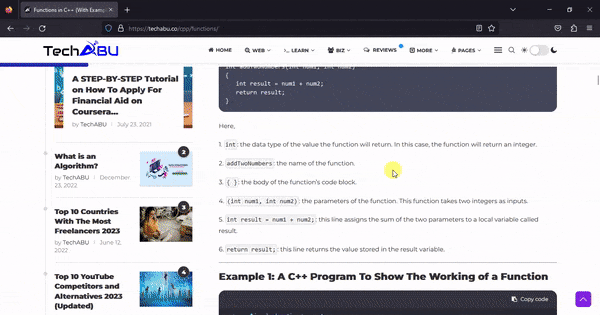
Utilize a responsive design for your website, which modifies the layout and content to fit the device’s screen size. This ensures that your website looks and functions properly on all devices, including smartphones, tablets, and desktops.
Website Speed
Site speed is critical in On-Page SEO, as it directly impacts user experience, engagement, and, ultimately, search engine rankings. Site speed refers to how quickly a website loads and response to user interactions, and it’s important to ensure that your website loads quickly on both desktop and mobile devices.
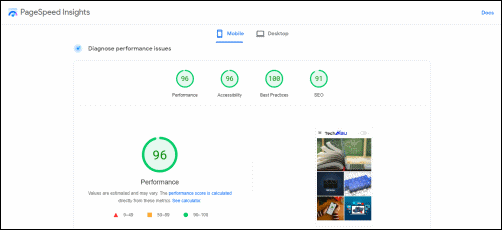
If your website’s loading speed is slow, it can negatively impact user experience, leading to high bounce rates and low engagement. Slow loading speeds can also negatively impact your rankings, as search engines prioritize websites that provide the best user experience. In fact, Google has indicated that site speed is one of the factors it uses to determine search engine rankings.
To skyrocket your website’s speed, firstly minimize the size of your images and other media files, use a content delivery network (CDN) to deliver your website’s content more efficiently, and reduce the number of HTTP requests required to load your website. You can also leverage caching and compression techniques to improve site speed.
Structured Data Markup
Structured data markup, also known as schema markup, is a type of code that helps search engines better understand the content on your website. By providing additional information about the content on your site, structured data markup can help search engines display richer search results, including features like rich snippets, carousels, and knowledge graphs.
Implementing structured data markup can positively impact your On-Page SEO efforts, as it can help your website stand out in search engine results pages (SERPs), improve click-through rates, and potentially lead to higher search engine rankings. Structured data can also enhance the user experience on your website by providing additional context and information about your content.

On the other hand, neglecting structured data markup can have a negative impact on your On-Page SEO efforts. Without structured data, search engines may not be able to fully understand the content on your website, which could lead to lower rankings, fewer clicks, and a poor user experience.
To implement structured data markup on your website, start by identifying the types of structured data that are relevant to your content, such as articles, recipes, or events. Then, use a markup generator tool or hire a developer to add the structured data code to your website.
XML Sitemap
An XML sitemap is a file that lists all the pages on your website and provides information about their organization and structure. It is an important element of On-Page SEO as it helps search engines crawl and index your website more effectively.
By submitting an XML sitemap to search engines, you are providing them with a roadmap to your website’s content, which can improve your chances of ranking higher in search results. This is particularly important for larger websites with many pages, as search engines may not discover all your content independently.

In addition to improving crawl ability, an XML sitemap can also help you identify and fix technical issues on your website. By reviewing the information in your sitemap, you may notice errors or missing pages that need to be addressed to improve your website’s performance.
Robots.txt
Robots.txt is a text file that tells search engine crawlers which pages or sections of your website should not be crawled or indexed. It is an important element of On-Page SEO because it helps you control how search engines access and display your website’s content.

By using a robots.txt file, you can prevent search engines from crawling sensitive or irrelevant pages on your website. This can help improve your website’s crawl efficiency and prevent search engines from displaying low-quality or irrelevant content in search results.
Make sure that your website’s Robots.txt file is properly configured to block access to any sensitive or irrelevant pages on your website. You should also regularly review and update your robots.txt file as your website changes to ensure that it accurately reflects your website’s content and structure.
Canonical Tags
Canonical tags are HTML tags that tell search engines which version of a web page is the preferred or canonical version. This is important for On-Page SEO because it helps prevent duplicate content issues that can arise when the same content appears on multiple pages or URLs.
By using canonical tags, you can signal to search engines which version of a page should be indexed and displayed in search results. This can help improve your website’s search engine performance by consolidating the ranking signals for similar pages and preventing duplicate content penalties.
For example, if you have two pages on your website with similar content, but different URLs, you can use a canonical tag to indicate which version of the content should be considered the canonical version. This can help avoid confusion for search engines and ensure that the correct page is displayed in search results.
HTML and CSS Optimization
HTML and CSS optimization are important aspects of On-Page SEO that focus on improving your website’s performance and user experience.
HTML optimization involves streamlining the code of your website’s HTML pages to make them more efficient and faster to load. This can include removing unnecessary code, minimizing whitespace, and reducing the number of HTTP requests required to load the page.
CSS optimization focuses on optimizing your website’s cascading style sheets to improve your pages’ layout, visual appeal, and load times. This can include consolidating styles into a single file, minifying code, and using CSS sprites to reduce the number of image requests required to load the page.
HTML and CSS optimization are essential for On-Page SEO because they can help improve the speed and performance of your website, which is a key factor in determining your search engine rankings. Websites that load faster and offer a better user experience are more likely to rank higher in search engine results pages.
The above-listed elements are the most crucial ones that require attention when it comes to on-page SEO. However, there are a few other elements that you may want to consider optimizing as well, but they won’t impact your on-page SEO as much as the ones mentioned above.
For instance, using bold, italic, and underlined text where appropriate can make your content easier to read and improve the user experience. Additionally, using bullet points and numbered lists can make your content more scannable and easier to digest for users.
Other elements you may want to optimize include:
- HTTPS/SSL: HTTPS/SSL is an important element of website design, as it allows for secure communication between a website and its users. Secure communication helps protect user data while providing a better overall user experience. Additionally, many search engines reward websites that are secured with an SSL certificate with higher rankings.
- Social Media Integration: Social media integration is a great way for websites to engage with their users. By integrating social media accounts with a website, users can easily follow, share, and comment on content. This can also help extend the reach of a website, as users are more likely to share content across their own networks.
- Breadcrumb Navigation: Breadcrumb navigation is a type of website navigation that allows users to easily see their location within a website. It typically consists of a string of links separated by arrows, enabling users to quickly and easily navigate back to a previous page.
- Duplicate Content Issues: Duplicate content is when the same content appears on multiple pages of a website. This can negatively affect a website’s SEO rankings, as search engines may not know which page to rank higher. It is important to avoid duplicate content whenever possible by either combining pages or writing unique content for each page.
- Geo-targeting: Geo-targeting is a technique used to deliver content to users based on their geographic location. This can be used to tailor content to the user, such as displaying regional language options, etc.
How is One-Page SEO Different From Off-Page SEO?
On-page SEO refers to the optimization techniques that are applied to a website itself to improve its search engine ranking. This includes elements such as the content, HTML code, site structure, and other factors that the website owner can directly control.
On the other hand, off-page SEO involves practices that are done outside of the website to improve its online presence and reputation, such as link building, social media marketing, and online reviews.
While both on-page and off-page SEO are essential for a successful SEO strategy, they differ in the methods used to improve a website’s search engine ranking.
To learn more about their differences, check out our detailed guide on The Difference Between On-Page and Off-Page SEO.
How To Find and Fix On-Page SEO Issues on Your Website?
There are several ways to find and fix on-page SEO issues on your website, even if you’re not an expert.
One way is to use plugins or free SEO tools that can scan your website for issues and suggest fixes. For WordPress sites, many popular plugins are available such as Yoast SEO, All in One SEO, and Rank Math. These plugins can help you check for issues with your meta tags, headers, and content and offer suggestions for improving them.
If you don’t use WordPress or prefer plugins, SEO tools like Moz or Ubersuggest can scan your site and provide a comprehensive report on your on-page SEO status.
These tools can help you identify areas that need improvement, such as broken links, missing alt tags, slow page speed, and more.
Also, it can provide you with a guide on how to fix them the right way. Once you’ve identified these issues, you can then start fixing them to improve your on-page SEO.
Keep in mind that while these tools offer a free version, they have limitations, such as only scanning up to 100 pages of your website. To get the full benefits, you may need to invest in a paid version or hire an SEO expert to audit your website.
However, it’s important to keep in mind that these tools can only provide suggestions and guidance. It’s up to you to decide which issues to prioritize and how to fix them based on your website’s unique goals and needs.
